Preview Window
FumeFX’ Preview Window is an incredibly helpful and timesaving part of the interface. It is an interactive window that displays a high quality draft of your simulation results; this means that you can gauge the effect of your adjustments without having to repeatedly stop and render. Key features of the Preview Window are its scalable dimensions, interactive auto-refresh, GPU acceleration and channel display.
You can open the Preview Window at any time from the Preview icons in either the FumeFX UI dialog or Status Window. Once opened, you can position the window anywhere on the screen, and scale its size by clicking and dragging on any corner.
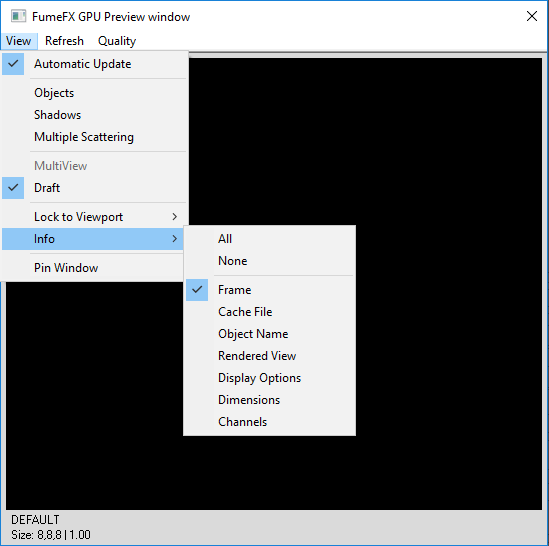
Note: If you experience problems with GPU mode, please make sure that you are using the latest graphic card drivers. For Linux, it is important that the video card drivers support OpenGL 4.2.
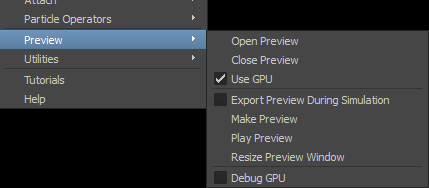
Open Preview - This option will open Preview Window
Close Preview - Closes Preview Window
Window Size – Brings the following dialog
Objects, Shadows and Multiple Scattering options will be available only when Preview Window is in the GPU mode.
MultiView option will be disabled if grid has N-Syn parameter enabled and Master Grid disabled. Only N-Sim and Master Grid can have Multiview enabled.
Lock to Viewport allows you to lock the Preview Window view to any viewport.
Info option lets you overlay various information on the preview window. It can be very useful to keep scene information directly inside the preview clip.